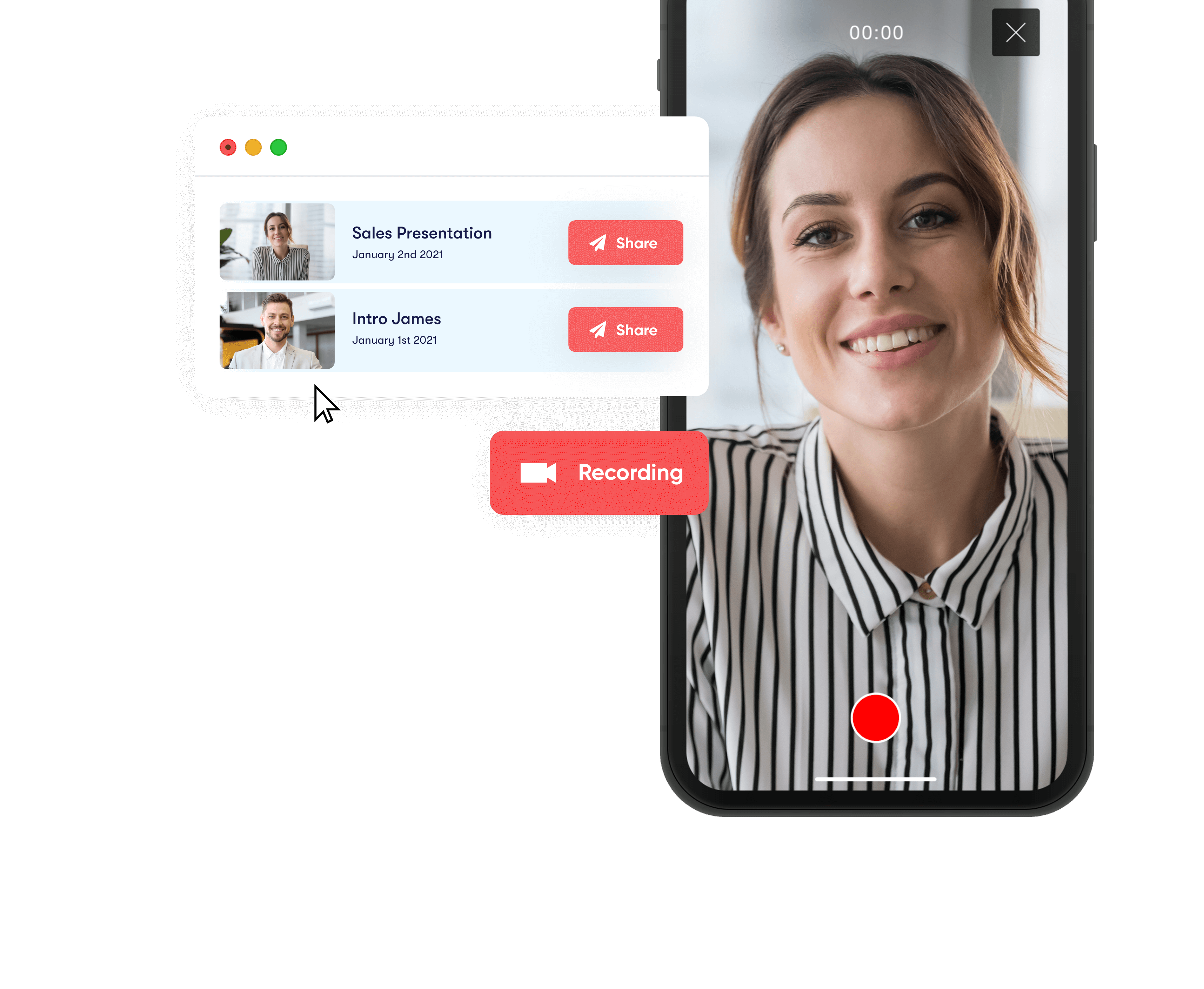New App2Vid Features You Don’t Want to Miss
App2vid is excited to announce the brand-new features for desktop and mobile! Sending videos via email has never been easier, and with these amazing new App2Vid features, it’s never been better.
With the introduction of files, QR codes, captions, chapters, and so much more, your experience using App2vid will be one you love. Find out all about the new updates below.
Call to Actions
With customisable CTA buttons to your landing pages, you can create a tailored and bespoke customer journey, drive engagement, and identify clear next steps for potential clients.
With the new CTA updates, you can now link to a video in your library and add a maximum of seven CTAs per set. What’s even better, is you can have as many sets as you want, allowing you to create multiple calls to actions within your email.
Front and Rear Recordings
The dual camera is one of our favourite features yet! Perfect for using on the mobile app and on-the-go, you can share views from the front and rear camera, making creating videos so much easier and more efficient.
Save valuable time and unwanted hassle by sharing your views in your video.
Files
This brand-new feature makes using App2vid so much simpler. Filter and sort your files based on file type, file name, and time uploaded or created.
If you click the ellipses (…) on a specific file, you can view its details, share the URL, share via email, add to board, password protect, or delete.
Chapters
With the introduction of chapters, you can break up your video, and title each chapter to enhance your customers’ viewing. By hovering over each chapter, you can skip to the specific part of the video you wish to view. This saves you so much time, and can help strengthen your video creation.
Detailed Reporting
With the updated reporting feature, admins can see company-wide stats, and standard users can see their individual stats. This allows you to create detailed reports on your customers and view video performance.
Teleprompter
With the introduction of the teleprompter feature, you can write a script for your video, and once you start recording, it will appear on your screen.
This enables you to send clear, informative videos that you can enjoy, and get right on the first take. Don’t worry, the script doesn’t show on your video when you send it.
QR Code Generator
You can now create QR codes for any video! This acts as an effective way to link to any landing page you wish. By simply scanning the QR code, you can enhance your customer’s journey, making it more efficient and incredibly user-friendly.
This great new feature is perfect for those who are travelling and frequently on-the-go, so your customers can access your videos from anywhere.
Screen Recordings
With the App2Vid Google Chrome Extension, you can record your screen, your face or both! Perfect for tutorials and making explanations simpler than a boring, time-consuming email or overly descriptive phone call.
Want to Learn More About the New App2vid Features?
Our experts are here to help you. If you have any questions about App2Vid, or you would like to request a demo, contact us on 01772 319 504 or email us on hello@app2vid.com.
App2Vid Integrations.
Our app integrates with industry-leading pieces of software including CRMs like Hubspot and Salesforce, allowing our users to take further advantage of our amazing tool throughout all of their marketing activities.
Unleash the power of video.
Request a demo with a member of our team to learn how App2Vid can take your sales team to the next level!