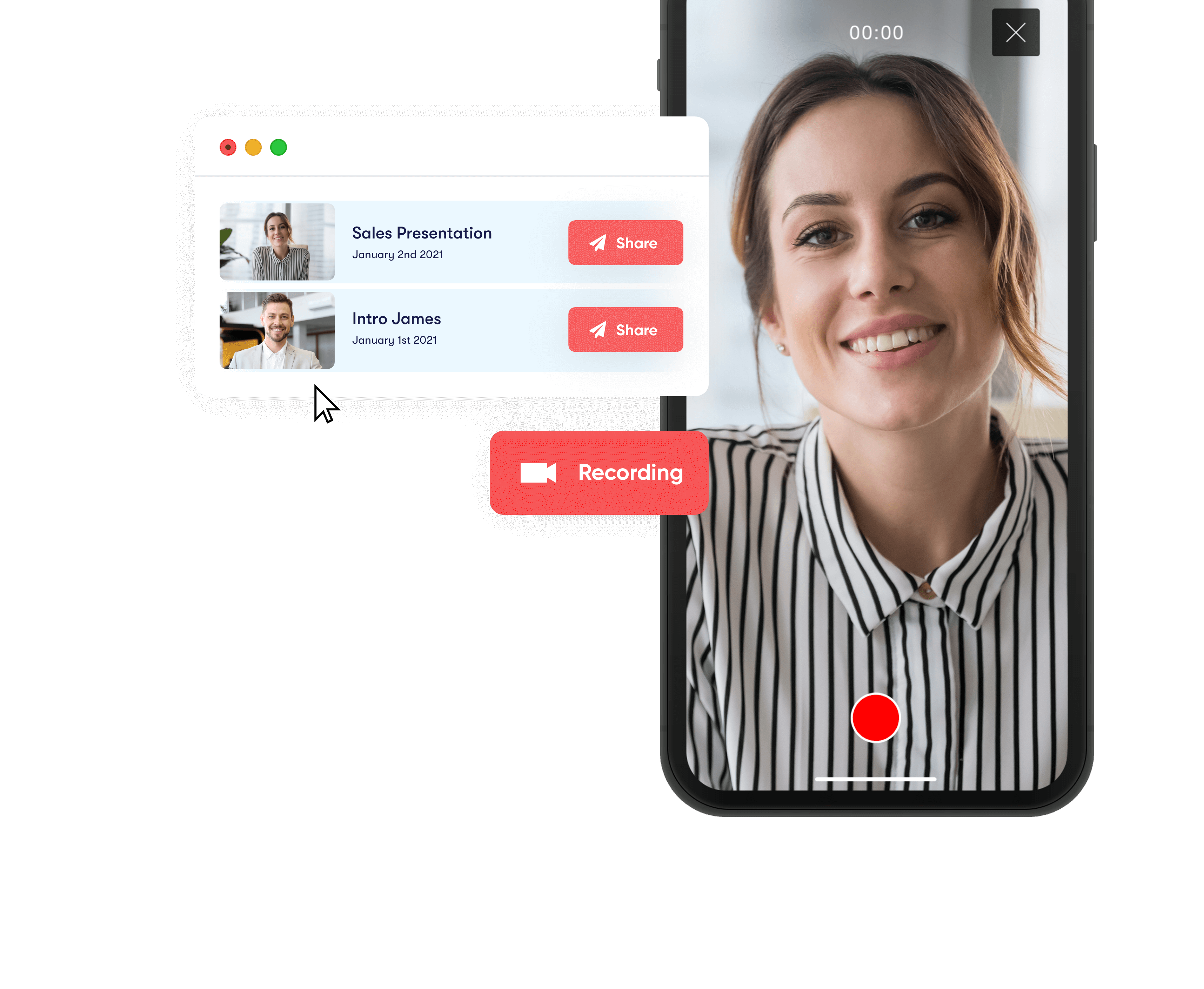Send Video Email – how to send a Video Email through App2Vid
Do you need to know how to send a Video Email through App2Vid? Or maybe you’re deciding on the best way to send a Video Email for your business?
How to send a Video Email completely depends on what method works for you, your goals and your company. We’ll show you both options of how to send a Video Email in App2Vid so you can decide what is right for you.
How to send a Video Email through the CRM option
- In your Video Library, select the ‘Send + Share’ option next to the video you would like to share.
- Click the ‘CRM’ tab at the top of the ‘Share Your Video’ box.
- In the ‘Send and Share Setup’ section to the right of your video’s 3-second ‘Animated Snapshot’ (GIF), make sure you choose your relevant Landing Page and Calls-to-Action Set from the ‘Landing Pages’ and ‘Calls-To-Action’ drop down menus respectively.
- Once you’re happy with everything, click the ‘Copy CRM Code’ button.
- Head to the email you want to send and paste the CRM link into the body – you will see the ‘Animated Snapshot’ appear.
- Simply add your recipient(s), an engaging Subject Line and your supporting information and hit send!
How to send a Video Email through the built-in Email option
- In your Video Library, select the ‘Send + Share’ option next to the video you would like to share.
- Once the ‘Share Your Video’ box is open, you will see the default tab is ‘Email’.
- Within this option you simply need to add your recipient(s), an engaging Subject Line and your supporting information.
- In the ‘Send and Share Setup’ section to the right, make sure you choose your relevant Landing Page and Calls-to-Action Set from the ‘Landing Pages’ and ‘Calls-To-Action’ drop down menus respectively.
- Once you’re happy with everything, click the ‘Send Video’ button.
Get in touch with us
If you have any more questions, or you would like to Request a Demo, a member of our team will be more than happy to help! Just call us on 01772 319 504 or email us on hello@app2vid.com.
App2Vid Integrations.
Our app integrates with industry-leading pieces of software including CRMs like Hubspot and Salesforce, allowing our users to take further advantage of our amazing tool throughout all of their marketing activities.
Unleash the power of video.
Request a demo with a member of our team to learn how App2Vid can take your sales team to the next level!